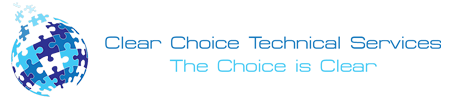In today’s digital age, it’s crucial to protect your confidential information. This is even more necessary when it comes to copiers and other multifunction machines. It’s because such machines usually store sensitive information, such as images, documents, and even login details. It’s good to know the necessary steps to help secure your confidential information. The following are some necessary steps you can take:
User Authentication
When you enable user authentication on the copier machine, this will make sure that only authorized individuals will be able to access the machine. Several methods can be done for this which include ID cards, biometric authentication such as fingerprint scanning, and PIN codes.
Access Control
You can implement access control on the copier to restrict usage only to authorized personnel. This may require a password or any authentication method when one wants to access the functions and features of the machine such as USB printing and scanning.
Encryption
Enable encryption for any data transmitted to and from the copier machine. This means that even if the data will be intercepted, it would be unreadable without the encryption key. Hence, you must look for copiers that have support for encryption protocols like SSL/TLS for more secure communication.
Regular Firmware Updates
You have to keep the copier’s firmware updated all the time. Manufacturers usually release software updates to fix security vulnerabilities and improve the security of the machine in general. You need to search regularly for firmware updates and install them the right way.
Data Overwrite
Most modern copiers possess built-in data overwrite features that make sure to erase any stored data after every use of the machine. This can help prevent any unauthorized access to printed or scanned documents. Make sure that this feature is enabled and properly configured in your copier.
Secure Copier Disposal
If you’re planning to dispose of a copier, make sure that any internal storage devices like memory cards and hard drives are wiped with the utmost security and are destroyed physically to avoid any possible retrieval of data.
Physical Security
Always protect the physical access to your computer. Make sure to place your machine in a more secure and less accessible area. You may also want to install a security camera if not an alarm that will deter any possible unauthorized physical access.
Network Segmentation
When the copier you use is connected to a specific network, you may segregate it into a separate network. This will prevent any unauthorized access to any of the sensitive areas in the network.